Basic operating guides to help you trade fast
How to establish a monthly installment plan for US stocks

What is the regular savings plan for US stocks?
The regular savings plan for US stocks is an investment strategy that allows you to buy specified stocks and ETFs by making fixed monthly installment payments. Futubull's stock regular savings plan supports fractional share trading, so you don't have to worry about fund limitations. The amount and frequency of the monthly installment can also be flexibly adjusted. You can increase purchases when stock prices rise and decrease purchases when prices fall. With a minimum of $10 per month, you can systematically diversify investments at a steady pace.
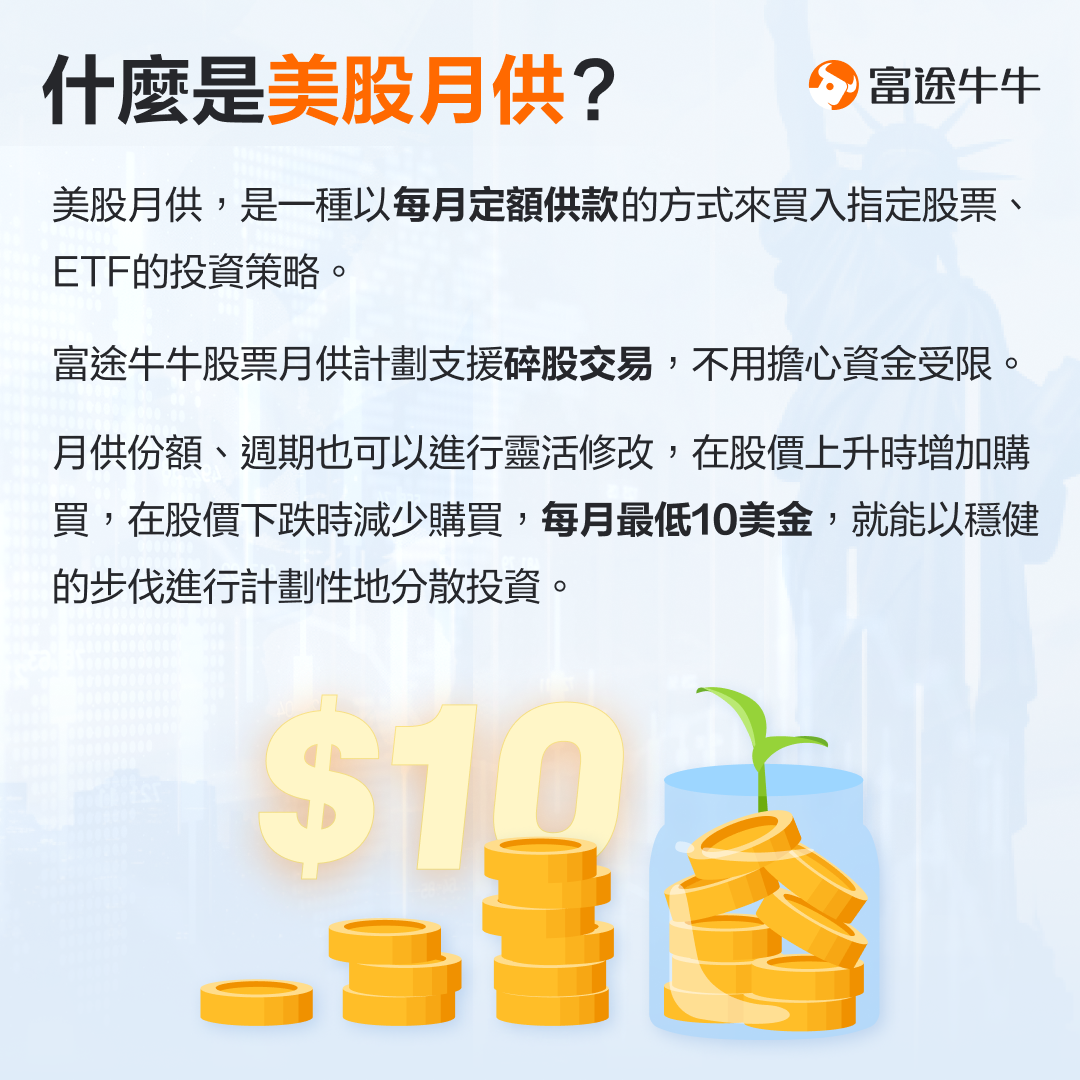
How to find US stocks for a regular savings plan?
Path 1: Account > Select Account > More > Regular Savings Plan Stocks > US Stocks
Path 2: Market > US Stocks > Regular Savings Plan Stocks


How to set up a regular savings plan?
Select the US stocks you want to set up regular savings for > Click on 'Regular Savings Plan' > Fill in the information > Click Buy > Confirm.

Page Interpretation
Payment account: Supports deduction from securities account, please ensure that the USD cash purchasing power on the day of the monthly installment is sufficient, otherwise financing will be used.
Stock code: Only some stocks support monthly installment. You can click on 'View All' on the stock monthly installment page for details.
Monthly installment amount: Above 10 USD. The monthly installment amount does not include fees. Trading fees and regular trading orders will be charged separately.
Monthly installment period: Supports daily, weekly, bi-weekly, and monthly (except for the 31st of each month). In case of holidays, the execution will be postponed to the next trading day.

How to change the set monthly installment?
Go to 'My Regular Savings Plan' > Select the plan you want to change > Make modifications, pause, or terminate the plan.
Modification: Only supports modifying amount, period.
Pause: After pausing, the plan will not be executed on the next monthly installment date. It also supports resuming the plan after pausing.
After termination: After termination, the subsequent regular payment date will not be executed, and recovery is not supported.
It is important to note that if there are 3 consecutive failed deductions, the system will automatically terminate the regular savings plan for that month.

How to use the regular savings calculator?
Before establishing a regular savings plan, you may want to compare the historical returns of different assets in the same timeframe, or compare the earnings amounts for the same asset in different timeframes of regular payments. You can use the 'regular savings calculator' feature for backtesting!
Path: stocks regular savings > US stocks > regular savings calculator

